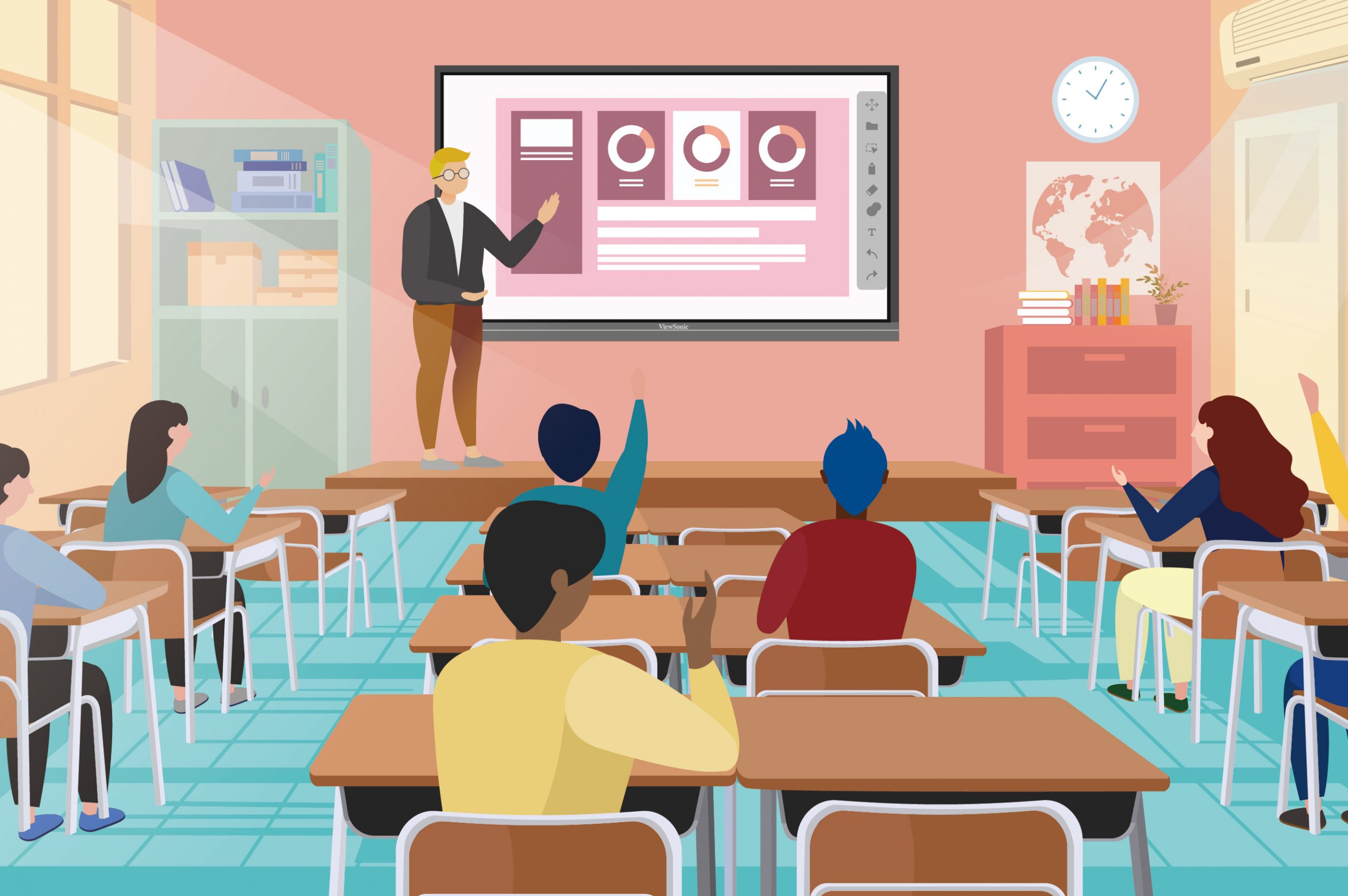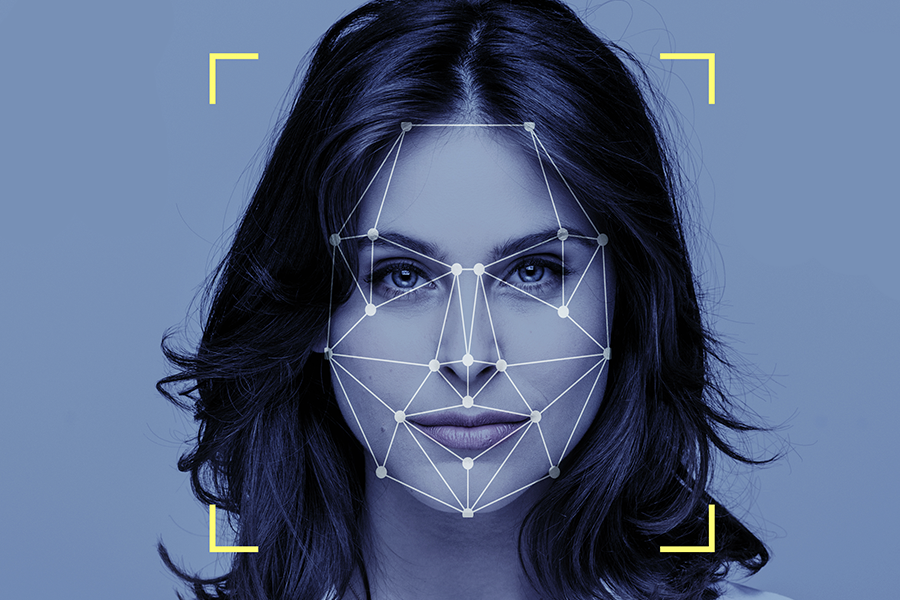What is Facial recognition (FR)?
Facial recognition is a software technology that examines and recognizes a person’s identity
using their face. It uses
standard and customized machine learning algorithms to identify human faces in images or videos
based on facial
features/characteristics, viz, the space between the eyes, the size and shape of the nose, and
the curves of the face,
etc. It also helps to determine if the face in an image belongs to a particular person or search
for a face in a
collection of images.
A number of uses for facial recognition technology include security and surveillance, user authentication, and personalization. It may be used to identify people instantly or to compare faces to a database of recognized faces.
A number of uses for facial recognition technology include security and surveillance, user authentication, and personalization. It may be used to identify people instantly or to compare faces to a database of recognized faces.